Data centre decommissioning is the practice of removing data centre hardware for relocation, resale, recycling, or disposal while rerouting data to new servers. A company’s data centre is the fuel that powers business operations. Due to the sensitivity of your company’s data, the decommissioning process requires thorough planning and careful execution. It’s more than just dismantling hardware, rewiring network cables, and installing new servers. To get started with the decommissioning process, IT administrators should draft a detailed Data Centre Decommission Project Plan and a Data Centre Decommissioning Checklist. These two documents facilitate smooth decommissioning without disrupting business operations.
Data decommissioning involves:



As data systems evolve, it's essential to remove old and outdated hardware. Keeping old equipment increases the chance of hackers gaining access to sensitive data, and data breaches become more common. In addition, new security features and updates are usually not available for outdated equipment.
Newer servers consume less power compared to older models. Therefore, decommissioning helps you save on peripheral costs in the long run.
New models automate tasks that were previously manual and tedious. With automation, companies can monitor how data is managed across the organization. As a result, IT administrators can focus on more productive work.

Start by drafting a data centre decommissioning plan that includes a scope of work, goals, expectations, budgets, and time frame. The plan should also highlight all the stakeholders involved in this process, the person in charge of monitoring and reporting. The best practice is to assign an IT administrator to oversee the process and be the primary contact person throughout this process. Next, the data decommissioning plan should indicate backup schedules so that everyone knows how to realign their work.
This next stage involves taking inventory of all your data centre equipment, hardware, and software. Doing this prevents cases of unaccounted assets, theft, and damage. The inventory list should list all servers, computers, printers, routers, storage devices, and any other IT equipment within the premises. Work with your data centre decommissioning service provider to help you classify all items into their respective categories. Your service provider should also be part of the inventory-taking process to help you identify equipment for resale, recycling, or disposal. In addition to hardware equipment, compile all software details such as computer model information, operating systems licenses, and IP addresses. Once all inventories have been crosschecked, map dependencies across all data centre resources. Identify and note down all front-end functions with their corresponding back-end databases. Dependency mapping ensures the data decommissioning process is done with minimal disruption to the business.
Data decommissioning projects involve multiple tasks, so a thorough implementation plan and schedule are necessary. The implementation plan needs to indicate roles, responsibilities, and tasks to be performed by each person involved. The plan should have a schedule for how the decommissioning will take place. Create time frames and split departments across the time slots to ensure business goes on with minimal interruption. Include a data centre decommissioning checklist in the implementation plan. Add the items below to your checklist.
Discuss with your decommissioning service provider to agree on the tools and labor required and set aside a budget for this. Decide if you'll need extra labor and hours they will work. Essential tools needed to complete the job include:
Before the decommissioning process starts, review all checklists and ensure data is backed up. Get approvals from all stakeholders so they know the decommissioning process is about to begin. Getting sign-offs ensures nothing is left behind, and everyone is in agreement with the decommissioning plan. Review your data sanitization and destruction policies before starting the destruction process. Reviewing the policies protects your company from policy violations, lawsuits, and penalties. In addition, make sure the data destruction process complies with the law. The data destruction method will depend on the level of data sensitivity and storage device. You can choose to either delete, degauss, shred or incinerate storage devices. As for all other equipment, the ITAD company will physically remove and transport the equipment to their recycling plant. Have a staff member oversee the equipment removal process for safety purposes
When the tear-down process is complete, start labeling and packing up the IT equipment. Have a checklist that lists each item per box, its specification, and the disposition method to be applied. This makes it easier to identify equipment. Automate the checklist so that it's accessible remotely and project managers can track the equipment easily.
Liaise with IT administrators, accounting, and the project manager to crosscheck each packed item. This ensures all items have been accounted for and non have been damaged or lost during the packing process. Talk to your service provider to prepare a report on all items received, items to be recycled, and what will be disposed of. This ensures your records match the reports provided. Finally, estimate the revenue you stand to generate from reselling the IT equipment. At Tech Reset, we calculate the Return On Investment to estimate how much our clients can make from reselling their IT equipment.
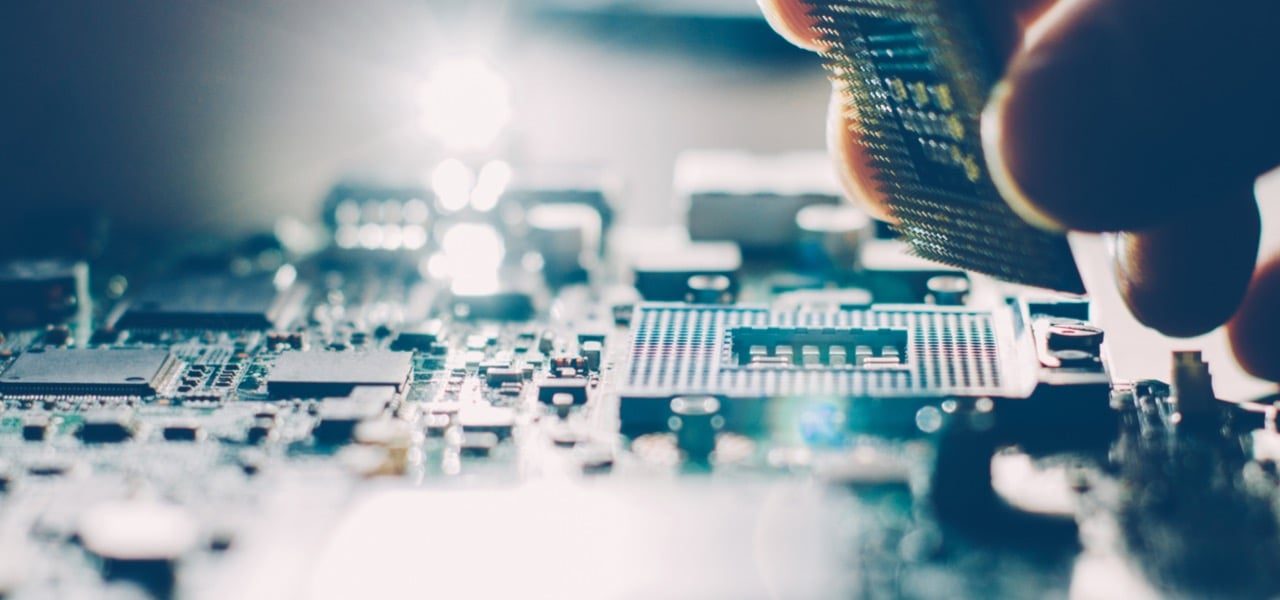

A leader in the ITAD industry, TechReset goes beyond recycling computers. We fully repurpose units to extend the life of IT equipment beyond its first use. TechReset offers on-site device removal, certified audit reporting and completely secure data eradication through gold standard data cleanse software or physical hard drive shredding.
TechReset is now a part of Quantum Lifecycle Partners.
1-888-676-4992