Computer Recycling
Introduction
Computer recycling is a great way to repurpose end-of-life IT hardware and preserve the environment by keeping toxic waste out of landfills. Recycling old computers has also proven to be a great source of metals and IT spare parts. According to a 2019 UNEP report, a tonne of electronic waste generates 100 times more gold than a tonne of gold ore. This is proof that computer and computer monitor recycling creates an economy that benefits all parties involved.
When you recycle computers, you’re giving those who need them a way to obtain affordable hardware. Giving second-hand IT equipment keeps it out of landfills and keeps the environment safe from hazardous chemicals such as mercury and lead found in old cathode ray tube (CRT) monitors. It’s much cheaper to refurbish a computer monitor than to manufacture a new one. However, recycling end-of-life equipment has its challenges that include environmental concerns along with finding value in what others consider trash.
In this article, we dig deeper into the concept of computer recycling, where to recycle, and give you a step-by-step guide on how and where to recycle old computers.
What is Computer Recycling?
Computer recycling is the process of reusing, repairing, and reprocessing obsolete laptops and desktop computers. Providing a way to recycle old computers can also encompass recycling computer accessories such as screens, motherboards, monitors, Central Processing Units (CPUs), mouse and keyboards.
Almost every component of a computer can be recycled to extract valuable metals that can be reused in manufacturing new equipment.

Reasons for Recycling
Today, one of the most critical reasons for computer recycling is to reduce the amount of e-waste being dumped and to preserve the environment. Other reasons to recycle old computers include:
To Create Employment
The computer recycling or e-waste market was valued in 2020 at $ 49,880 million. This figure indicates that the computer recycling process is creating new employment opportunities.
Additionally, companies can recycle old computers for cash to fund their growth plans and expand into new markets. Computer recycling can provide a great return on the original IT investment as older computers still have a residual value that can be realized.
Support Local Communities
Computer and computer monitor recycling provides usable equipment to low-income communities that cannot afford to purchase brand new equipment. Companies like TechReset can recycle old computers into functional devices that positively impact local communities by refurbishing end-of-life devices.
Preserve Natural Resources
The world's reserves of precious metals such as gold, copper, and silver are slowly depleting due to over-extraction. Computer recycling has proven to be a valuable source of these metals; thereby helping countries preserve their natural resources. Computer components that contain these precious metals include graphics cards, Central Processing Units, hard drives, and motherboards.
Control Toxic Waste
Computer monitor recycling helps in keeping toxic electronic waste from landfills. When old computer monitors are discarded, harmful materials such as lead and mercury could end up in soil and water bodies harmful to human and animal health. Computer recycling helps in extracting these dangerous components safely and also prevents them from seeping into natural resources.

Make an Informed Decision
Where can you Recycle Old Computers?
The quickest way to find out where you can recycle computers locally is to enter the term “recycle old computers near me” into your browser search bar. TechReset offers computer recycling services that include computer parts recovery, recycling, and repurposing. When considering where to recycle computers to good to find a local company that also supports local community initiatives, it is also important to consider these factors:
Data Security
Old computers contain sensitive data. When discarding unwanted computers, it is essential to ensure this data is securely destroyed. A reputable recycling company will destroy all data before recycling the devices. This step ensures that sensitive data does not fall into the wrong hands and could use it for malicious intentions.
Regulatory Compliance
Another factor to consider when considering where to recycle old computers is their compliance with regulations and environmental standards. A reputable recycling company will have processes compliant with environmental standards set by the government and industry regulatory bodies.
Additionally, such laws ensure that companies do not pollute the environment with toxic waste produced during the recycling process. The necessary compliance certificates include ISO 9001, ISO 14001, R2:2013, Blanco certification, and Basel Convention Compliance.
Recycling Return On Investment (ROI)
TechReset lets you calculate the residual value of computers for recycling. This provides you with an estimate of the return you can expect from recycling your old computers with them. Follow this link to calculate an estimate of what your old computers can generate once you decide to recycle.
Computer Recycling: A Step by Step Guide
How are computers recycled? In this section, you’ll learn how companies recycle old computers through a step-by-step process to computer recycling.

Collection
When disposing of large amounts of IT equipment, a good recycling services company will collect obsolete and unused computers and securely transport them to their recycling plant. Once your service provider collects the computers, you'll receive a detailed inventory of all items collected for audit and accountability.
A thorough data wipe is performed on all computers collected. This process includes overwriting the entire hard drive with multiple passes of random characters, ensuring your private information remains secure during recycling.
Sorting
The next step involves sorting the old computers into processing, repair, or reuse categories. Sorting can be manual or automated where designated staff documents computer information such as specifications, serial numbers, and computer model information. Computers are sorted by processor type, operating system, and other technical specifications.
Disassembly and Testing
Computers are disassembled next for individual parts recovery through physical dismantling or automated processes. There's always a risk of damage to sensitive internal components during this step in the computer recycling process, so each device is reviewed before moving any further.
The next step involves testing each component for functionality using diagnostic equipment like voltage testers or multi-meters to check power connections or physical damage. Testing checks if the computers are in good working condition, what parts need upgrading, refurbishment, or reselling.
Shredding and Destruction
This stage involves shredding the obsolete parts that cannot be repurposed for any other use. Destruction can either be done through incineration in a controlled environment or through shredding using mechanical equipment.
Computer Recycling Certifications I Should Be Asking About
Computer recycling certification is a list of documentation that authorizes a company to conduct recycling services in a specific region and as per the standards set by the government. These are the certificates necessary for recycling activities:
- R2:2013: The RE:2013 standard requires recycling companies to conduct their recycling activities legally and environmentally responsible. The R2:2013 covers safety, health, and data security practices.
- Blancco certification: Blancco is the industry standard for data erasure and destruction and ensures companies erase data from end-of-life equipment in accordance with privacy and data security regulations.
- Basel Convention Compliance: The Basel Convention Compliance monitors the movement of harmful electronic waste across different countries to ensure companies are not dumping their e-waste in vulnerable regions.
- ISO certification: ISO 9001:45001 (environmental) provides guidelines on quality management systems to improve operational quality and efficiency.
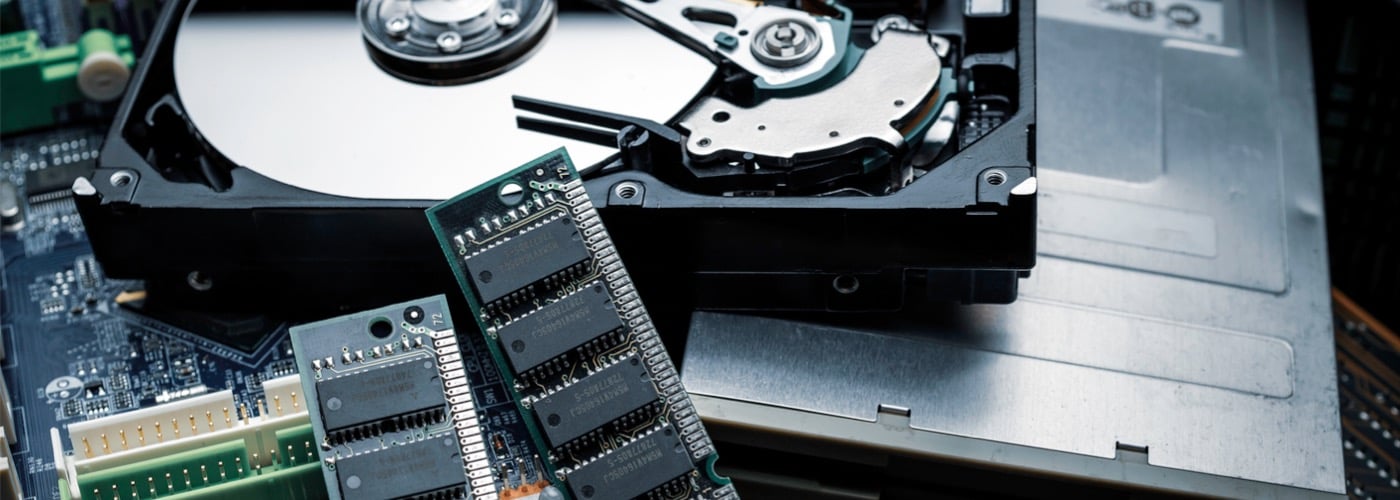

See how much your IT equipment is worth
What Should I do Before Recycling Computers?
Recycling computers safely involves taking measures to secure your data and identifying a suitable recycling service that meets all standards required for safe recycling.
You might ask yourself, is it safe to recycle old computers? The answer is yes, provided you work with a qualified and certified asset disposal company. A few activities to do before you start the computer recycling process:
- Back up your data before handing over the old computers for recycling
- Wipe your storage devices of all data
- Clear all browsing data from the computers
- Log out from any account associated with the computers scheduled for recycling
What Should I do if I have a Large Number of Computers to Recycle?
The best approach to recycling old computers, especially if you have a large quantity, is to contact a qualified company to handle the recycling process like TechReset.
At TechReset, we ensure our clients don’t have to handle any recycling procedure on their own. Contact us to discuss your IT asset disposition needs, and we will handle the recycling of your old computers according to the required Provincial and Federal standards.
