What is Hard Drive Destruction?
Tips for hard drive destruction and disposal
To safeguard information security and for regulatory compliance in most industries, it is prudent to remove all data from the hard drive and other digital storage media when no longer in use. For devices earmarked for disposal or onward sale, this routinely involves hard drive destruction and the employment of data destruction services that use digital and physical hard disk drive (HDD) shredder technologies.
In this article, we’ll be looking at the reasons why hard disk and data destruction are so important, how to destroy hard disks, and some of the best practices for getting this done.
Why it’s Important to Destroy Unused or Unwanted Hard Drives and Digital Storage Media

For individuals and corporate bodies alike, hard disk drives and other digital storage media routinely hold gigabytes of valuable and sensitive information. This can range from visual and audible media like photographs, videos, and call recordings to data such as passwords, financial records, credit card details, industrial process information, and intellectual property.
Any or all of this information is becoming a prime target for cybercriminals, identity thieves, industrial saboteurs, and espionage. While data and storage devices are still in use, it’s essential to protect them with physical anti-theft hardware and anti-malware software and observe cybersecurity best practices such as access control, user authentication, and strong password policies.
But what happens when your equipment gets old, is no longer used, gets damaged, or becomes obsolete, and you wish to dispose of it or sell it on to a third party? For equipment that you don’t want to sell, the best and safest option is to destroy your hard drive. For any device you’re looking to sell, your best course of action is to ensure the data on the hard drive is completely erased before releasing the equipment into anyone else’s hands.

Make an Informed Decision
Destroying Data on Hard Drives and Storage Media
Each time you write or overwrite information to any hard drive or digital storage medium, your hardware’s operating system encodes that data into a binary form that still retains some memory of the previously recorded information. That’s why if you delete a file or piece of information by mistake, an Undelete or Undo function can retrieve your work. Sophisticated text and graphics handling applications may offer up to 20 levels of Undo or more. The essential point is that the data you delete or alter on hard drives is generally recoverable, to some extent.
The same principle applies if you attempt to destroy laptop hard drive, mobile, or desktop storage information as a whole. There are “secure delete” and HDD shredder software applications that can scrub a disk storage device clean by formatting and reformatting or overwriting the data in multiple passes.
However, unless this overwriting process occurs hundreds or even thousands of times, it’s still possible to reconstruct the original information using sophisticated data recovery techniques. Both hackers and data recovery specialists have access to the tools and talent necessary to accomplish this. And it’s for this reason that simply formatting or wiping the data from a storage device isn’t enough. If your hardware falls intact into the hands of someone with the necessary skills, your valuable information could be recovered by them in part or in full and be compromised.
That’s why the best way to dispose of hard drives securely is to destroy a hard drive both digitally and physically.
Physical Destruction of Hard Drives

What is hard drive destruction in the physical sense? The primary objective in any attempt to destroy hard drive technology is to render inoperable the magnetic disk or platter inside the drive casing. The platter is the physical part of the device that stores all your information.
To destroy hard drive platter information and functionality, you first need to locate this component. This typically involves unscrewing and dismantling the device casing on a desktop system or laptop, pinpointing the hard drive casing and decoupling it from the equipment chassis, and then disassembling the hard drive itself.
Once this is done, hard drive destruction becomes a matter of fatally damaging the platter by scratching or hammering its surface, crushing, applying heat, or a suitable combination of destructive techniques that prevent the data from being retrieved.

See how much your IT equipment is worth
Why you Shouldn’t do it Yourself
Destroying a hard drive platter and rendering it fully unviable requires a level of equipment and skill that the average individual may not have available at home or in the office. Even the relatively simple task of locating and isolating the hard drive unit can be challenging if the right tools and documentation for that specific device are not readily at hand.
Gaining access to the internal magnetic disk may require screwing, chiseling, and hammering activity that can cause injuries or eye damage if done without adequate precautions and protective gear.
Once you’ve isolated the platter, causing enough damage to truly render it useless may not be as easy as you think — no matter how extreme the methods you use. Pulverizing a drive may also release toxic particles that can adversely affect your health.
Only the complete physical destruction can fully guarantee that all your digital information on storage media is wholly destroyed. That’s why the best way to destroy a hard drive is to get it done by a professional.

How to Destroy a Hard Drive Professionally
A reputable hard drive destruction service will employ a number of techniques to destroy the old hard drive or solid-state storage devices. They may also offer specialist services for computer hard drive disposal and hard drive recycling.
On the destruction front, professional services typically use a range of devices to destroy HDD
HDD Shredders
HDD shredder technology extends beyond specialist data wiping software to an entire class of heavy-duty shredding machines specially designed for electronic and digital media. They operate by completely grinding up and obliterating every single part of a hard drive into small shards on which no section or track can be read, preventing external parties from recovering or stealing any surviving data.
Using advanced forensics and recovery techniques, data recovery experts can reconstruct information from physical disk shards that are quite small, so a hard disk destruction service that uses shredders may offer a range of shred sizes, with smaller dimensions providing added security.
Hydraulic Crushers
Hydraulic crushing employs machines that apply high pressure to the drive mechanisms, repeatedly punching irreparable holes into the hardware. In this way, a hard drive crusher completely destroys the drive platters, tearing and fracturing the magnetic surfaces and making it virtually impossible for any third party to recover data from the drive.
Hydraulic Shearers
In engineering terms, shear is a destructive force that can tear objects apart by shifting parallel layers of the material in opposite directions. The hydraulic shearers that professional services use to dispose of hard drive materials slice into the hardware, completely destroying the drive platters, mechanisms, and electronic components. This again renders any data on the disk unrecoverable.
Melting
Often occurring as the final phase in physical hard disk destruction, melting is typically implemented by taking the hard drives or their shards to a metal recycling center and dumping them into a vat of molten steel.
What to Look for in a Hard Drive Destruction Service
Chain of Custody
Broadly described in legal terms as “the chronological documentation or paper trail that records the sequence of custody, control, transfer, analysis, and disposition of physical or electronic evidence.” Chain of Custody provides detailed and tangible written evidence of the path that your equipment takes at every point on its journey, from the viable data storage device to a pile of useless shards. A reputable disk destruction service should supply this documentation as standard.
Proof of Destruction
For auditing and regulatory compliance purposes, industry bodies will often require a certificate of hard drive destruction as part of their information or cybersecurity protocols. This document serves as proof that your data is no longer at risk and that your organization is compliant with relevant data privacy laws.
At the end of each job, a reputable hard disk destruction service should provide a certificate of destruction, confirming that the information stored on your electronic media has been properly erased and that the hardware has been disposed of ethically.
Ensuring Secure and Safe Hard Drive Disposal
Institutions like the US Environmental Protection Agency (EPA) have strict rules regarding the secure and safe disposal of hard drives, computer hardware, and other equipment capable of releasing toxic substances into the soil, water, and atmosphere. These rules come with financial and legal penalties for failure to comply with their terms. If you’re disposing of any such hardware, it’s essential to stay on the right side of the law.
Since technological waste presents its own unique set of problems, it’s best to leave its disposal in the hands of a service partner with experience in IT asset disposition. They will have the knowledge and specialist techniques needed to protect your business from having sensitive information stolen from discarded equipment while keeping you in compliance with the relevant electronic waste (e-waste) statutes.

In addition to the physical disk destruction mechanisms already discussed, one technique often used for the safe and secure disposal of hard drives is degaussing. Hard drive degaussing is a highly advanced technology based on the principles of electromagnetism, which is used to sanitize hard drives before disposal or reuse. Professional data destruction services may use a range of degaussers of different types and sizes, depending on the nature of the hardware they’re dealing with. In all cases, degaussing is a fast and effective technique that also ensures that businesses remain compliant with data regulations.
The Future of Hard Drive Recycling
While safely and securely disposing of old hard drives remains an option, for many businesses looking for sustainability and a more environmentally friendly approach to electronic waste, recycling hard drives are becoming the preferred choice. After shredding the drive, it’s usually the case that all the resulting materials can be recycled or repurposed in some way. From an environmental and sustainability standpoint, this makes more sense than simply throwing everything away ending up in a landfill.
Some commercial organizations have set up their own independent hard drive and IT equipment recycling schemes, complete with online sign-up procedures and delivery via partner courier services. In general, however, the best solution is usually to take used hard drives to certified hard drive recycling centers.
Using a recycling service with an established record for data security and safe disposal best practices is particularly important for business hardware — and if yours is a commercial organization, your primary concern should be how to recycle hard drives securely.
It is considered best practice to remove hard drive before recycling computer to reduce your data being compromised. Use the same approach as you would adopt if attempting to destroy your hard drive satisfies the “how to remove the hard drive from the computer before recycling” part of the process. You can use a screwdriver and other appropriate hand tools. However, the safer option is always to entrust this task to professional disk destruction or recycling service.
From a data security standpoint, “erase hard drive before recycling” should be the mantra that you follow. And here again, entrusting this task to a professional disk destruction service is the best way to ensure that your valuable or sensitive data is first rendered unrecoverable and unusable before recycling the disk material itself.

See how we can solve your hard drive destruction needs
Related Posts

Circular IT & Electronic Recycling – The Global Impact
Electronic recycling and reuse are vital to the planet’s health. Now is a time of major transformation when it comes to the climate of the

3 Promising Ways To Dispose E-Waste For Any Business
Electronic waste or e-waste is a general term for electronic devices that need to be disposed of. Though it certainly applies to the regular Smartphone
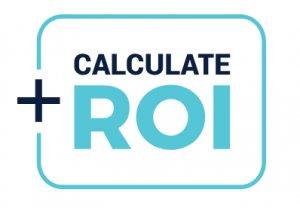
Don’t Ignore a Cash Return on Your Older IT Assets
The question we often ask at TechReset is: How can we educate companies on the money they may be leaving on the table when they